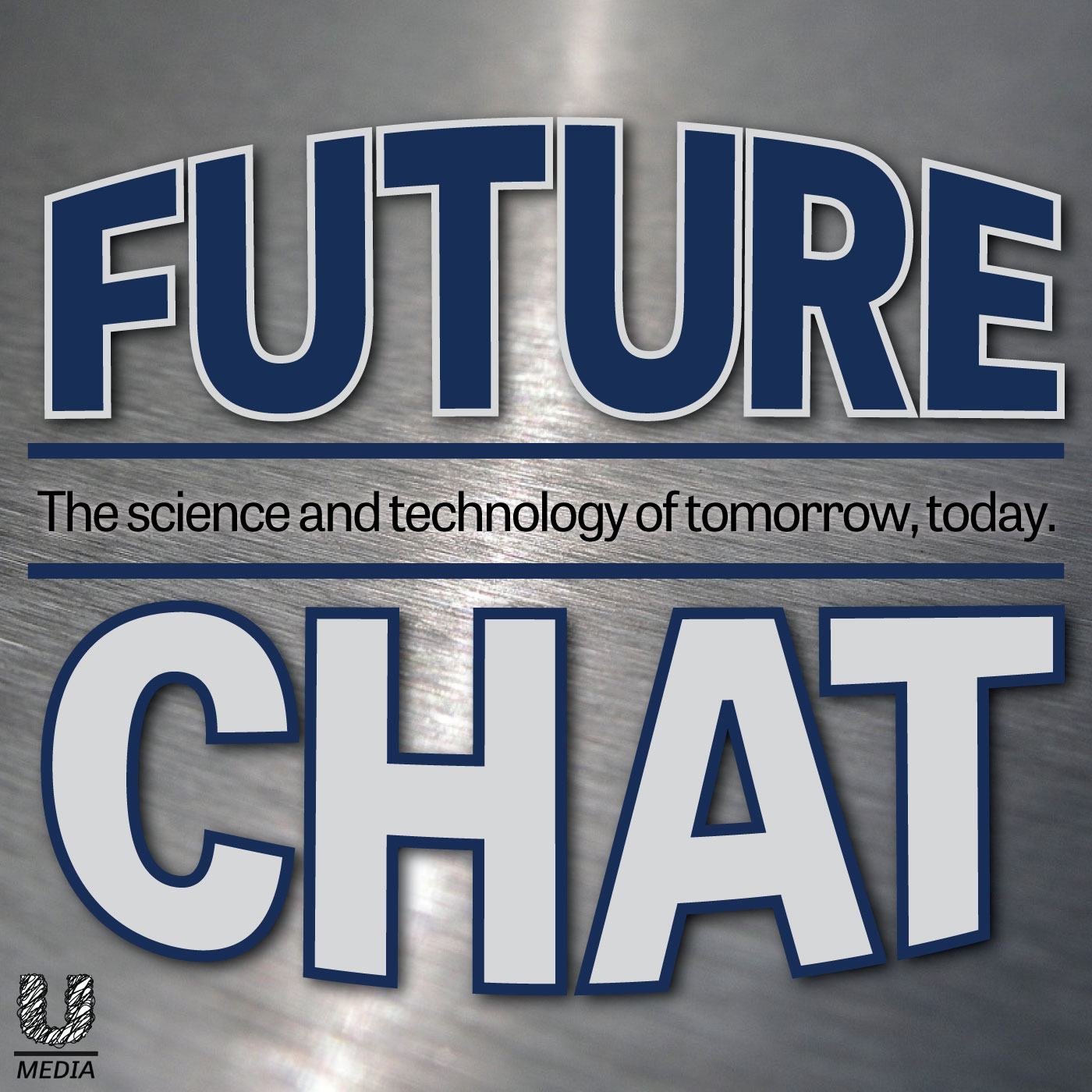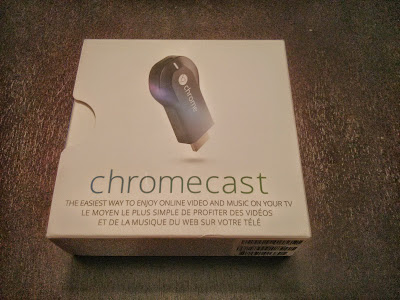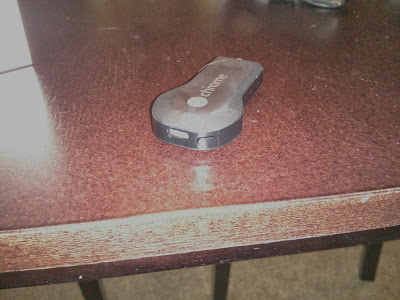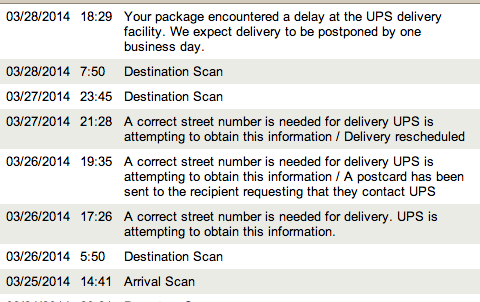It’s hereeeeee!
 |
| Thank you, Mr. UPS delivery man! Better late than never! |
I must say, the wait was worth it. Who am I kidding? The wait is always worth it! In case any of you were just dying to know what it was I was expecting in the mail – this is it! I ordered the Chromecast the moment I found out it was available for shipment to Canada. Yes yes, I know I could have ordered it off of Amazon or eBay, but there’s always something nice about buying something directly from the manufacturer without feeling like someone’s making a profit off of your desperation and eagerness (other than Google itself, of course).
I decided I would surprise the dear wife with this purchase; we had considered getting one before, but were disappointed when we found out it wasn’t immediately available in Canada upon its release (especially disappointing considering the sweet Netflix deal they had going on for a while there). Upon bounding into the house, bubble-wrapped prize clutched firmly in my grasp, I tore open the top and removed the contents from the dark enclosure in which it lay. I presented it triumphantly to the dear wife, anticipating some level of reciprocity of my already unbearable excitement.
Upon opening the UPS package, I am greeted by a taunting preview of what I am about to encounter (in english and en francais – thanks to our multicultural and obligatorily inclusive nation).
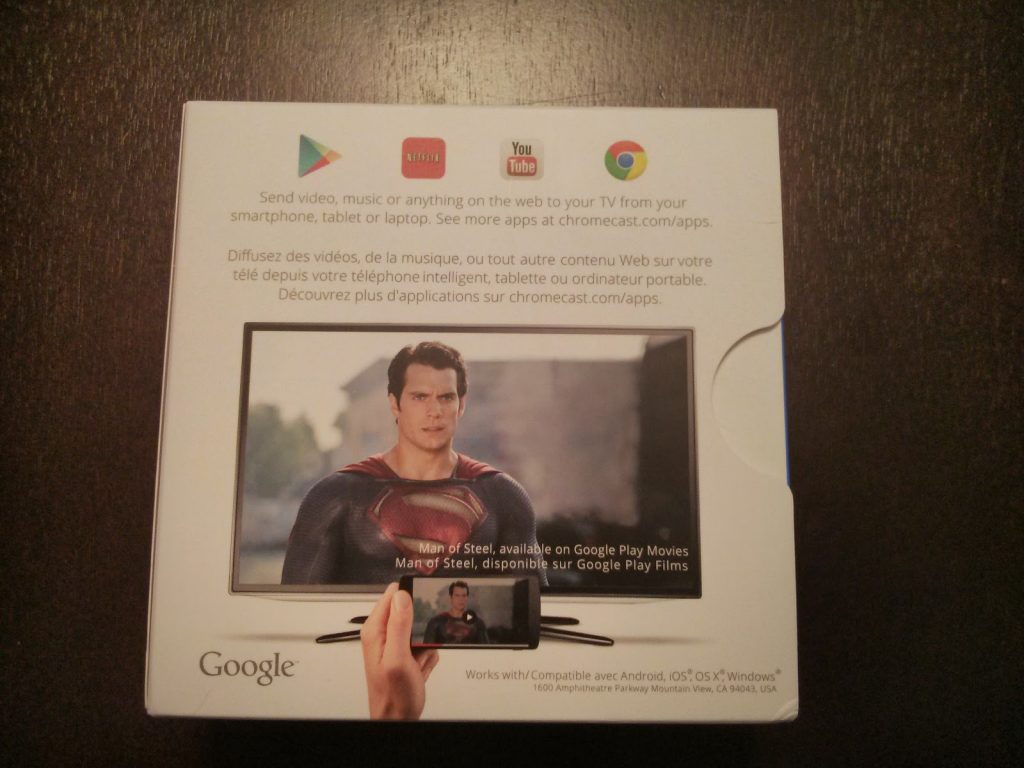 |
| Jacket: Rear marketing materials (Man Of Steel was actually pretty good) |
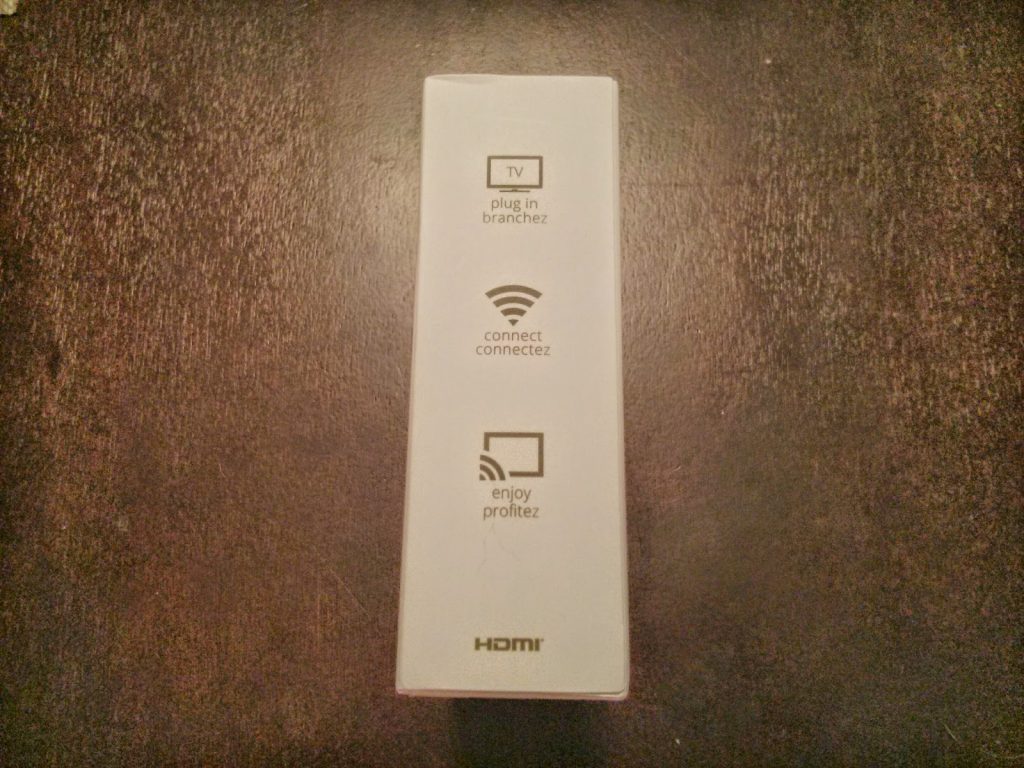 |
| Jacket: Spine marketing materials (“Easy as 1, 2, 3!”) |
 |
| Adult supervision required |
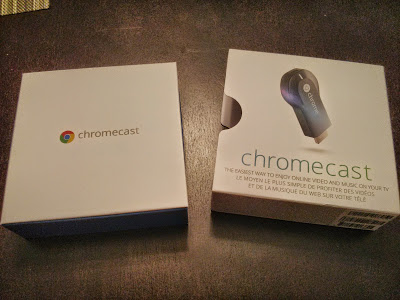 |
| Free at last! |
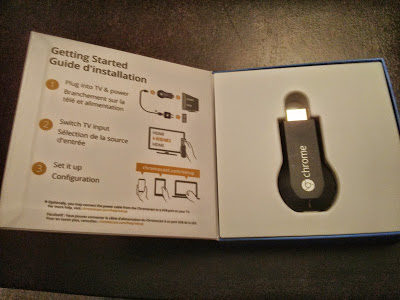 |
| *Queue chorus of angels* |
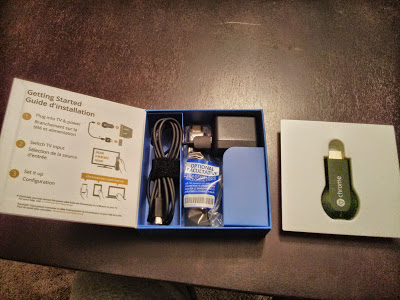 |
Immediately visible after removing the Chromecast insert is the only other contents you’ll need for the device to function: your power hookups (AC adapter for your wall outlet and a USB cord, to plug into the TV) and a cable extension for your HDMI port (in case the location of your HDMI port isn’t optimal to allow for the Chromecast to be protruding from it).
 |
| “Look Ma, no user manual!” |
 |
| Female end of the HDMI cable extension |
 |
| Male end of the HDMI cable extension |
 |
| Micro-USB cable connection to the AC adapter |
As alluded to in the accessory characteristics, the Chromecast comes with two main connection points – one male HDMI connector (to plug into your TV) and one female Micro-USB port (to plug into the power source connector). Immediately upon picking up the device, it feels like it has enough heft and robustness to feel well-built, however light enough to feel versatile and streamlined (however not cheap-light feeling). Visible on the front (or top, depending on how you want to look at it) of the device is the Chrome branding, a power indicator light, and what looks to be a APN pairing button on the side.
For $40 (plus S&H) and the promise that this little device offers, I can’t see how this can be considered a bad investment. While I fully expect the next iteration to come with even more features (Bluetooth capability, anyone?) I’m happy to be a first-generation user and I look forward to exploring the endless possibilities it has!
Stay tuned for an update on how the use of the Chromecast stacks up to the competition!